[header2 text=”Nothing makes us madder than bad IT training…” align=”left” color=”#f58634″ margintop=””]
We do a LOT of training on Microsoft Office. In fact, we’ve [wow_colorme]won awards[/wow_colorme] for it. So it drives us bananas when we see/hear about awful training.
[wow_spacing size=”10px”]
Here are our 4 biggest bugbears when it comes to teaching people how to use their IT more effectively.
[header2 text=”1. Theory with no relevance” align=”left” color=”#f58634″ margintop=””]
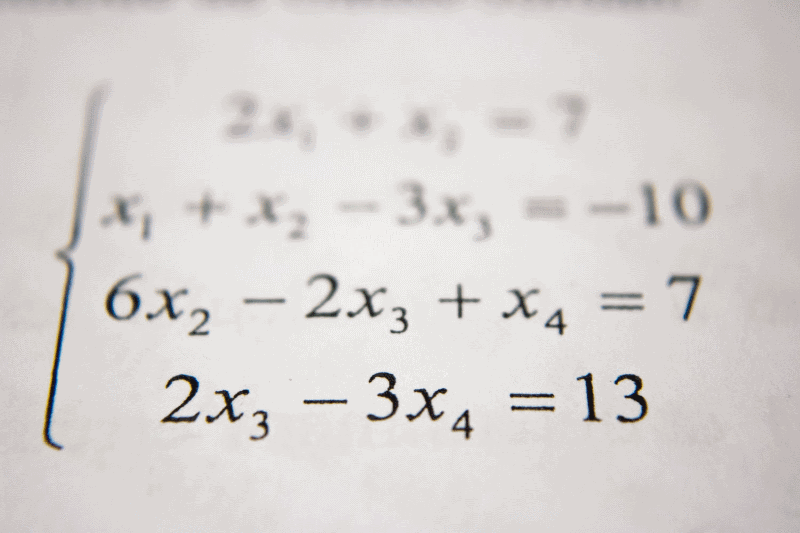
No matter how amazing a training course is, how effective the trainer is and how much was learnt on the day, if the learning isn’t applied back at your desk, you quickly forget. If you don’t use it, you lose it.
It’s imperative people take what was learnt and apply it as soon as possible after attending training. It needs to be applied to actual work and your company’s business files, you need to translate the learning using dummy data into real tasks you can apply to your real data. Otherwise you’ll forget what you learnt, you’ll get busy on other tasks and your brain will be too full to retain the new learning.
User guides or quick reference guides from training is helpful here, especially if you made notes and scribbles against the key tasks you want to apply. Notes (even scribbles and doodles) on specific pages work as a bookmark for the brain, and help you to recall what was useful in the new task you recently learnt, and what you want to do with it for your business files.
[header2 text=”2. Bad Timing” align=”left” color=”#f58634″ margintop=””]
 Now, this isn’t to say that Friday arvo isn’t a great day to learn, sometimes you have no choice but to attend training at the end of a week. But keep in mind, if you don’t get a chance to apply the learning as soon as possible, you won’t retain it. So, the point above comes into play again – attending training on a Friday afternoon could be risky, as you won’t get a chance to apply the learning till your back in the office next week.
Now, this isn’t to say that Friday arvo isn’t a great day to learn, sometimes you have no choice but to attend training at the end of a week. But keep in mind, if you don’t get a chance to apply the learning as soon as possible, you won’t retain it. So, the point above comes into play again – attending training on a Friday afternoon could be risky, as you won’t get a chance to apply the learning till your back in the office next week.
In general, most humans work better in the mornings, refreshed from 8 hours sleep and ready to face the day. Post-lunch training sessions can be hard – especially if you ate too much! A good trainer will mitigate this with lots of hands on exercises, not talking as much as they would in a morning session and ensuring you have time to stretch legs (and mouse fingers) by adding extra breaks into the session. You can also mitigate this by forcing yourself to make notes, even if it’s just doodles on the user guide and drinking lots of water to keep your brain lively.
Training is all about timing, if you are trained too far in advance of a new technology going live, or you’re going on holiday for 3 weeks the day after training, you’ll probably forget everything you learnt. If this is the case, look at scheduling training just before the system upgrade, or just after your vacation. If you can’t influence the training schedule, ensure you spend some time working through the user guide, you could even get time to read it and make notes whilst sitting on the plane as you jetset off to that exotic holiday destination. Yeah right.
[header2 text=”3. Ridiculous Examples” align=”left” color=”#f58634″ margintop=””]
 Most IT training is delivered using dummy data, usually examples that the trainer has devised to ensure the learners understand the basic concepts of a new feature or task. It’s often simplified to help the data to be bland enough to not distract from the key things you need to learn. Some trainers/coaches use your actual company data, this gives you the best chance to retain the learning, as you can immediately see how a new feature works and how you can apply it to your own data or files.
Most IT training is delivered using dummy data, usually examples that the trainer has devised to ensure the learners understand the basic concepts of a new feature or task. It’s often simplified to help the data to be bland enough to not distract from the key things you need to learn. Some trainers/coaches use your actual company data, this gives you the best chance to retain the learning, as you can immediately see how a new feature works and how you can apply it to your own data or files.
The problem with unrealistic data is that your brain has to work overtime to identify where you can apply the new feature or skill you’re learning. Not only are you learning something new, but you now have to think about how that could work back at your business. Ask the trainer to show the same task using scenarios that are applicable to the way you work, or your company’s business processes.
If you have no option but to work with the dummy data the trainer uses, take advantage of practice time and hands on exercises to translate the trainer’s examples into something that’s relevant to your organisation.
[header2 text=”4. Too much content!” align=”left” color=”#f58634″ margintop=””]
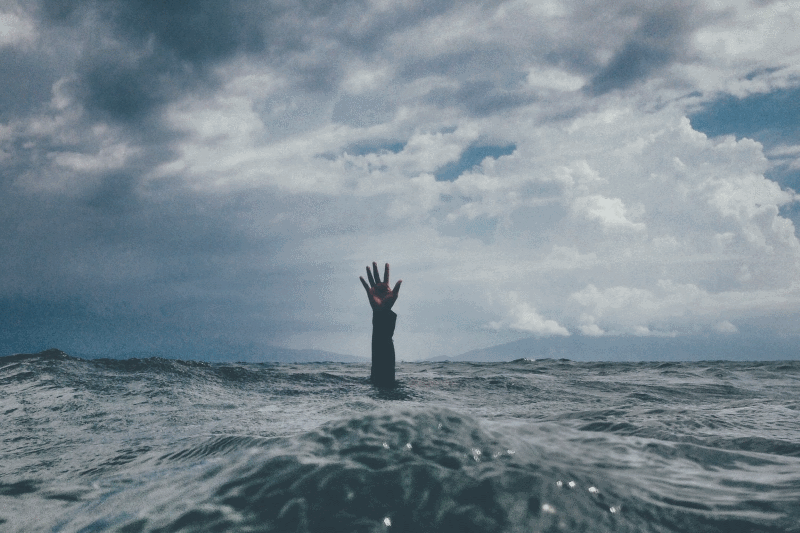 This issue really is the trainer’s fault. Have some sympathy though, as the content they have to cover is usually defined by management and training courses are often developed in isolation to who actually will attend training on the day, unless they are specifically customised for you and your team. Which is what we do, of course!
This issue really is the trainer’s fault. Have some sympathy though, as the content they have to cover is usually defined by management and training courses are often developed in isolation to who actually will attend training on the day, unless they are specifically customised for you and your team. Which is what we do, of course!
Regardless of how smart the learners are, and how much prior experience they have, it can be difficult to get the amount of content (and the duration of a learning event) right for everyone. However, a good trainer/coach will manage this during the session, and set the pace of learning to meet the needs of the learners. You’re better to takeaway 4 or 5 key things, than to try and cram lots of content in a short space and not recall any of it later when you need it.
[header2 text=”if you think training is expensive, try ignorance” align=”left” color=”#f58634″ margintop=””]
 Training is necessary. There’s the saying ‘if you think training is expensive, try ignorance’. IT training in particular is vital to ensure staff are using latest technology correctly and not learning bad practice from others.
Training is necessary. There’s the saying ‘if you think training is expensive, try ignorance’. IT training in particular is vital to ensure staff are using latest technology correctly and not learning bad practice from others.
Research shows that 88% of spreadsheets in Excel are incorrect. We believe that is mostly because people weren’t trained well enough to be able to spot the errors in a spreadsheet they’ve inherited or created from scratch.
Ignorance costs companies, both in bottom line and reputation. So training is necessary, as long as it is done right.
[header2 text=”People literally love our training” align=”left” color=”#f58634″ margintop=””]
[col size=”6″]
Because we change peoples lives. No exaggeration.
We train at your offices, even at your desks. We make it super practical so you can apply it immediately.
But the real magic in what we do is helping you change the way you work. We help you make the most of IT that you already own – especially the powerful tools in Office 365.
Stop working like you did in 1999.
Find out how by getting in touch, or visit [wow_colorme]www.computercoaching.co.nz[/wow_colorme] to learn more.
[/col]
[col size=”1″]
[/col]
[col size=”5″]
[contact-form-7 id=”800″ title=”Contact form 1″]
[/col]